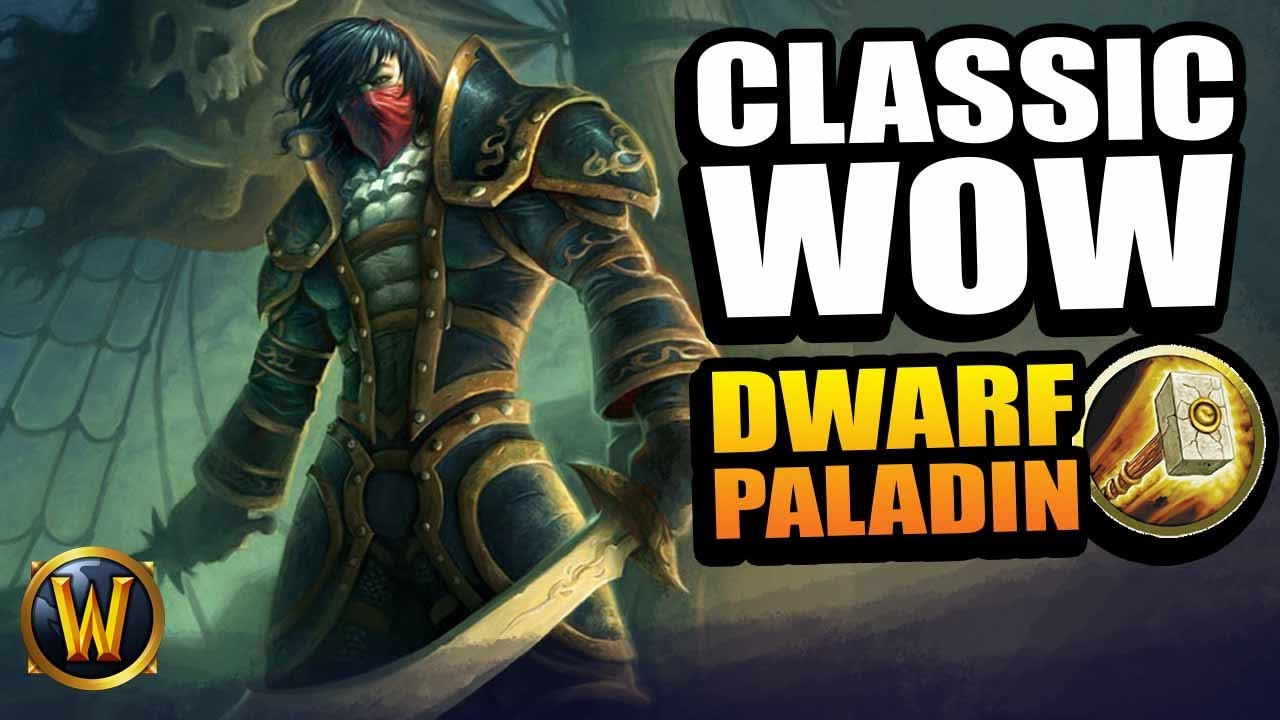after many squabbles about the private server “Nostalrius”, Blizzard will release the original version of its popular massively multiplayer online game World of Warcraft for all “classic” fans and also the newcomers who are constantly joining on its own official servers. A special demo was playable for the first time at the just concluded Blizzcon, and here we show you a Dwarven Paladin in detail, when the class was still the Horde equivalent of the Shaman!
As a virtual ticket holder, you can currently play the World of Warcraft Classic demo developed for Blizzcon 2018 from the comfort of your own home, just like Blizzcon attendees did this past weekend. The Alliance zone Westfall and the Horde zone Barrens can be pre-tested here. For those without a ticket, we’ve captured plenty of extensively annotated screenshots today to give you a first taste of this nostalgic gaming experience.
After introducing you to a Tauren Shaman in the Barrens, we now show you the counterpart on the Alliance side: a Paladin. Now you might ask, why the counterpart? If you’re not a WoW veteran who’s been around since 2004 or 2005, you’ll notice when you play WoW Classic that there were no Alliance shamans and no Horde paladins back then – much to the displeasure of the Horde, by the way, which often lost out on PvP battlegrounds because of the resilience of the paladins. This fact is likely to be a topic of conversation even after the release of the live server.

What is WoW Classic?
World of Warcraft Classic is a true recreation of the original WoW as you know it from 2006. All parts of the game – from combat mechanics and talent trees to character models and zones – have been recreated, contributing to the authentic experience.
Getting Started
All players with an active World of Warcraft subscription or game time on their accounts have access toWoW Classic at no additional cost.
- Open the Blizzard Battle.net Desktop App and select World of Warcraft from the menu.
- Select World of Warcraft Classic from the Version menu. If you have more than one World of Warcraft account, you’ll see a second Account drop-down list. In this column, select the active account you want to play with.
- Click the Install button. The progress bar will tell you when your game is ready to play.
- Click the Play button when the installation is complete.
You will need to select the realm you want to play on from several different realm types. Make sure you choose the same realm as your friends – in World of Warcraft Classic, you can only group with characters that are on the same realm as you!
Heroes&WIKI, WoW Classic, World of Warcraft Classic, WoW ClassicSpecial, WoW ClassicSpecials