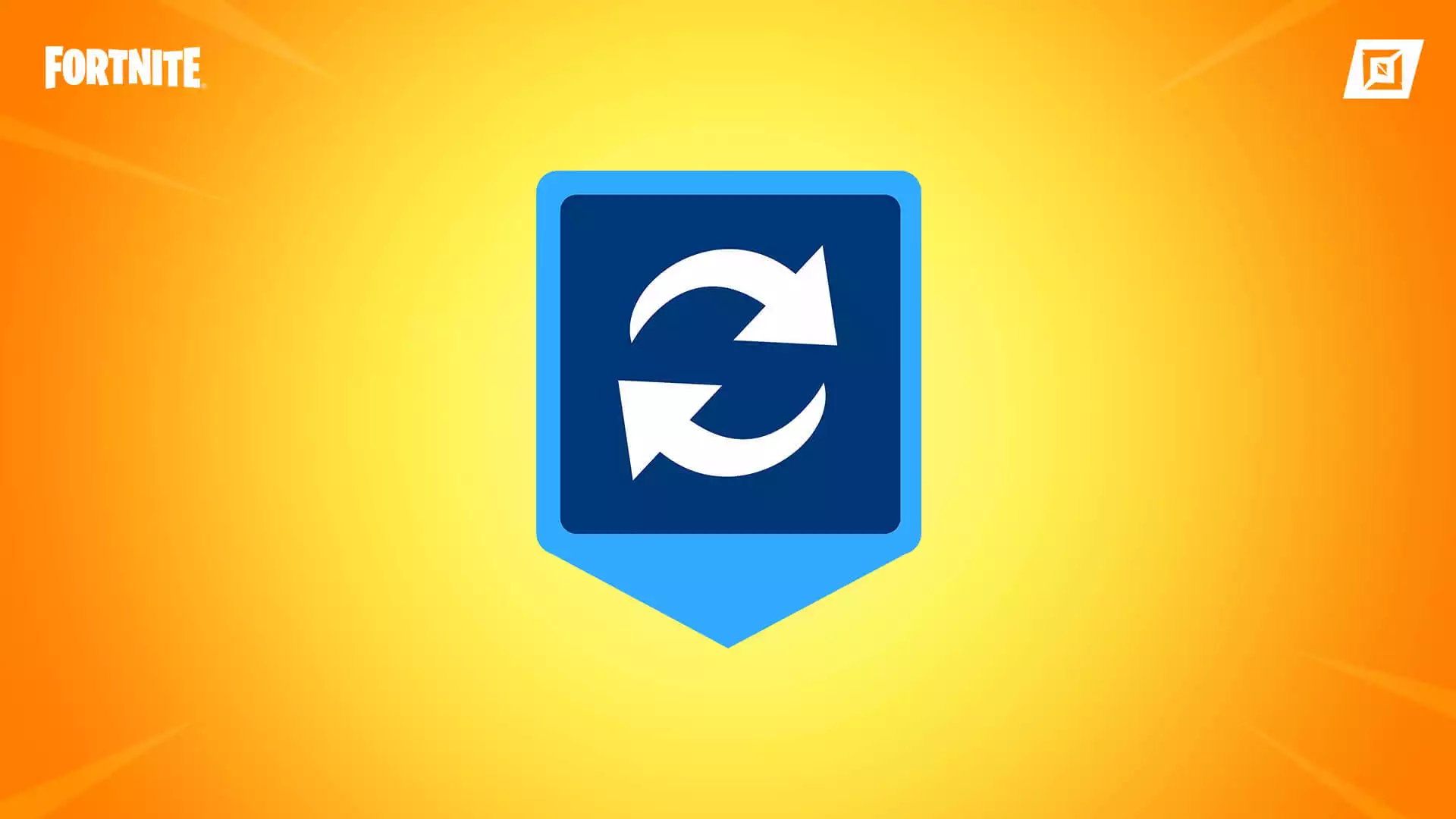Update V.21.40 introduces the new Levellader device, the “Primitives Alphabet” gallery and new parts for the “Abandoned Fortress” galleries.
Levellader
The Levellader Device allows you to place levels that you have previously created and saved with the Level Instance Device. You can place the Levellader device independently of the grid, rotate it to any orientation, and even place it on another Levellader device! This gives you more flexibility when placing your levels on an island. Have you created something that you want to place in several different locations without grid alignment? You can do that with the Levellader! You can even dynamically either show or hide the Levellader device and its contents based on player actions (like pressing a button) or with signals from other devices.
No Sweat Summer – Gallery
In case you missed it: The “No Sweat Summer” Gallery was recently added to the creative mode! With this gallery you can give your island the Ice cream truck-object and collectible Ice cream consumables Add.
“Boney Burbs” finished objects and galleries.
Contents from
Boney Burbs were also added: A total of five new finished objects and three new galleries.
- “Boney Burbs” finished objects
- Boney Burbs store
- Boney Burbs skyscraper
- Boney Burbs City Hall
- Boney Burbs gas station
- Boney Burbs clock tower
- “Boney Burbs” galleries
- Boney Burbs floors and stairs – gallery
- Boney Burbs walls – gallery
- Boney Burbs objects – gallery
Primitive alphabet – Gallery: letters and numbers
Update V.21.40 introduces a new “Primitives Alphabet” gallery that includes letters and numbers. All letters and numbers can use the same colors and textures as all other primitive galleries.
More updates
Finished object and gallery updates
- Primitive Alphabet – Gallery
- New content for the “Abandoned Fortress” galleries:
- The “Abandoned Fortress Objects” Gallery four curved bricks were added.
- The “Abandoned fortress walls” gallery five curved walls and three curved balcony cladding were added.
- The “Abandoned fortress floors and stairs” gallery three curved floors and one curved staircase were added.
Equipment updates
- The default settings of the Sky Dome now correspond more to the time of 12:00 noon in the “My Island” settings.
- The sky dome has a new Post-processing effect-option that can be used to make certain visual adjustments. The following values can be adjusted:
- Morning
- Day (default)
- Evening
- Night
- Classic (Original style)
- The object mover now works with even more devices! Here are the additional devices that now work with the object mover:
- Barrier
- Conquest Item Spawn Point
- Consumable Items – Gallery
- Adaptable light
- Damage Amplifier Powerup
- Damage Range
- Schlitter powerup
- Condition Powerup
- Map identifier
- Player reference
- Race checkpoint
- Real time clock
Island Template Updates
- New: Create a parkour elimination race – Island Template
- New: Create an object hunting game – Island Template
Bug fixes
Phone Troubleshooting
- The placement area of an object is now displayed immediately after switching objects with the quick bar.
Finished object and gallery bug fixes
- The “Block 2.0” search tag has been removed from the “Tilted Towers” galleries.
- Fixed a bug where the display distance of some object walls in the “No Sweat Summer” gallery was too small.
- Fixed a bug with projectile collision that affected claddings of the “Abandoned Fortress Walls” gallery.
- Fixed a phone selection bug for fence objects from the “Durrr Burger” gallery.
- Fixed a bug where icons in the Race Track Gallery H were hard to see.
- The fences of the “Durrr Burger” gallery can now be destroyed.
- Bugs with textures of the “Cuddle Tree Objects” gallery have been fixed.
- Fixed a bug where turned off military lamps were turned back on when copied and pasted.
Device bug fixes
- The object mover device can now interact with the hover platform as intended even when an object is on the platform.
- The input call Customize of the teleporter device was removed during the pre-game phase.
- The object manipulator device no longer moves players through objects.
- After dropping multiple stacks into a supply delivery spawn point device, a player will receive the same amount of ammo/resources that were stored before the minigame.
- Fixed a bug with the description of the player counter device.
- The player counter now also counts observers when the option “Include observers” at “Yes” is set.
- An error with the option “Tame on receipt of” of the wild animal spawn point device has been fixed.
- Players are now able to eliminate the sentry gun device after resetting the device’s team.
- The settings “Advance on receipt of” and “Reverse direction of motion on receipt of” are now available on the object mover device.
- Players shot through a water device with a cannon are now immediately slowed down as soon as they fly through the water.
- Fixed a bug that reset the settings of the button device.
- Fixed a bug that could cause the game to crash when players joined ongoing Creative Mode games.
- Fixed a bug where the text of the billboard device had collision.
- The class designer now overwrites the “My Island” settings as intended when the option “Start condition” at “Invulnerable” is set.
- Fixed a bug with the visibility and collision of the edge of the billboard that occurred when the device was turned off.
- The sentry gun now despawns as intended when the device is turned off during the game.
- The “Support a Creator” device is now placed with correct grid alignment.
Gameplay bug fixes
- Sprint energy is no longer infinite.
- Players can manually start or stop the game when playing via a private player search.
- Players will no longer be eliminated if they enter a vehicle while using an emote.
- The “Interact” prompt no longer gets stuck on the screen.
Other
- PlayStation 5 players can now assign items to the Creative Mode Quickbar by using L2 and then the directional keys or action keys.
Follow us and check out our social media accounts on Twitter, Facebook & YouTube ►
● on Twitter ► esport.directory
● Facebook ► esport.directory
● Youtube ► esport.directory
FortniteTips , Fortnitetricks, Fortnitecheats, Fortnitehacks, Fortnitehacks2022, FortniteTips pro, Fortnitepaidcheats, Fortnite, FortniteTips andtricks, FortniteTips andtricks2022, FortniteTips andtricksforbeginners, FortniteTips , Fortnitetricks, Fortnitetrickshots, Fortnitehacks, Fortnitehacksfree, Fortnitehacksfree2022,