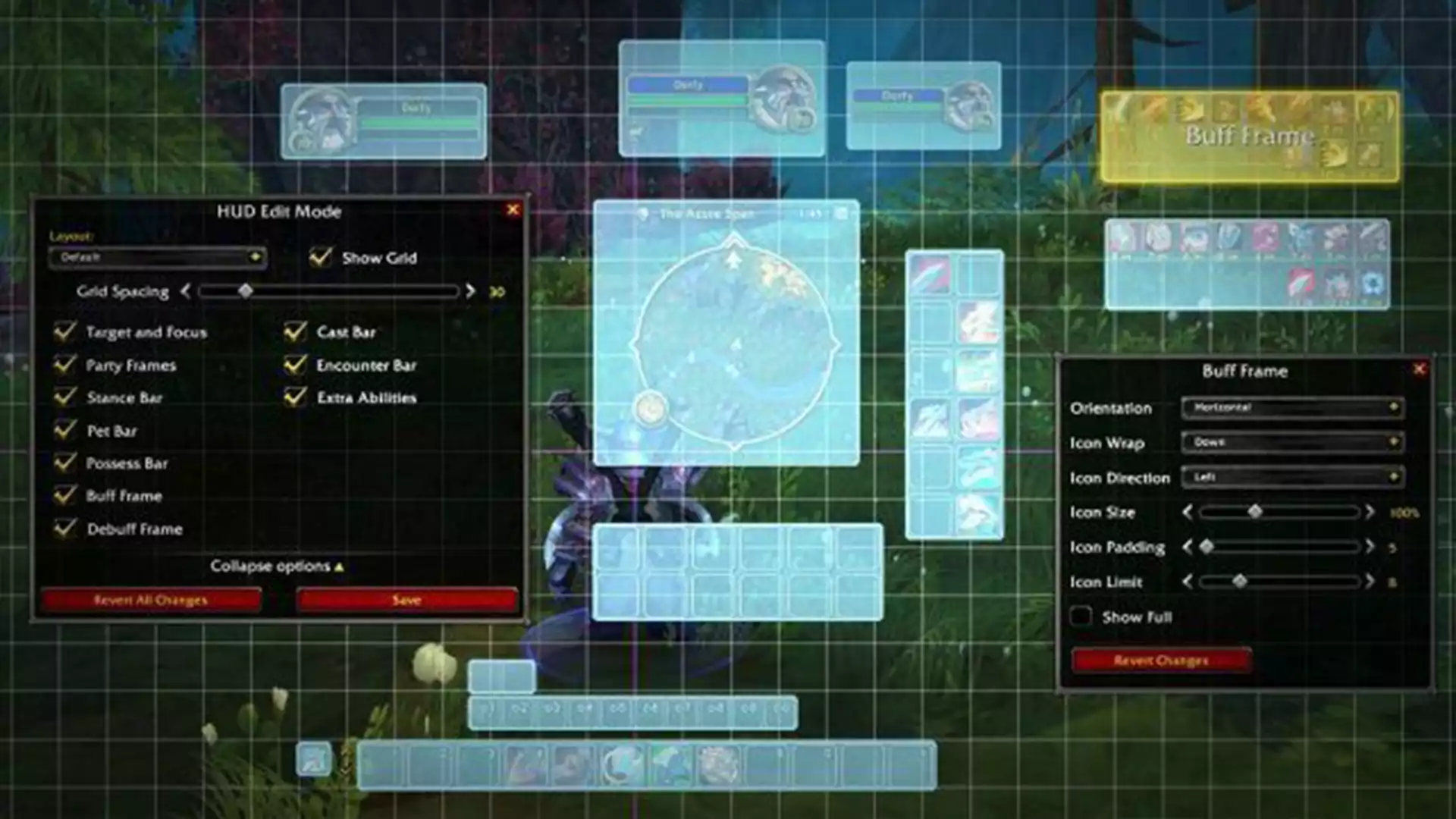A big feature of WoW: Dragonflight is the overhaul of the user interface. As in past expansions, the developers are taking features from popular addons and integrating them into the game so you don’t have to download additional programs. However, the WoW devs explicitly emphasize that they will not ban any addons that might become obsolete due to the following new interface options of the “edit mode”.
With the free customization of interface elements such as the action bars, bags, world map, party frames, buff and debuff indicators, and many other features, addons such as ElvUI, Bagnon, and Bartender, for example, will become obsolete. In a blog post, the developers present the possibilities of the HUD overhaul in Dragonflight.
A tidier HUD and even more visibility

The new HUD of WoW: Dragonflight should please above all minimalists, who save the installation of additional addons in the future.
Source: Blizzard
The obvious changes will immediately catch players’ eyes. For example, the mini-map and health bar are more noticeable, and some elements have been removed to create more visible space. The developers have kept the familiar design, but have cleaned up the appearance of the action bar a bit.
They also added a new set of griffins and created wyverns for all the horde fans (can be optionally removed). The loot and inventory display has also been given a new look and players can the Combined Backpack feature to find and sort items in the inventory faster.
Edit mode like in ElvUI
In Edit Mode, you now have the ability to reshape, customize, and move (almost) everything everywhere to your heart’s content. Various elements of the HUD are movable and each individual component offers a variety of options so that everything is exactly where you need it.

Using the new edit mode in WoW: Dragonflight, you can freely move and resize all interface elements framed transparently here in the image.
Source: Blizzard
So your target and focus target, group frames, companion display, your stance display, buffs, debuffs, spell bar, special ability button, and even the NPC conversation display window can be customized.
Once you’ve customized everything to your liking, you can name, save, edit, copy and share your version with the community. And for those of you who change specializations often, the feature also remembers which specialization you use. When you change specializations, the feature knows what HUD layout you created for that specialization and changes it accordingly.
Set up action bars yourself
WoW: Dragonflight: Preview of the new user interface options (2)
Source: Blizzard
When you click on your action bar, a new window opens in edit mode. Here you can set up whether individual action bars should be displayed vertically or horizontally, how large the icons of the abilities should be, how many rows you want to have and when the action bars should be visible.
Optionally, you can hide your action bars and only show them when you are in combat. You can assign hotkeys directly to abilities via the Quick Key Assignment button. If all this is a bit too complicated for you, you can also access the old interface menu for action bars via the Action bar settings button.
WoW: The next expansion must revise the bonus events
WoW: What actually happened to the Battle Guild – where is the “big thing”?
Improved accessibility – small changes with a big effect
Much of the design of the new user interface was done with the goal of improving accessibility features for our players. For us, providing players with a better gaming experience is essential. Here are some of the changes we worked on to improve accessibility for players:
- New option: Cast by pressing and holding – This option allows players to hold down a keyboard shortcut to repeatedly use an ability on the action bar without having to press the key over and over again.
- New Feature: Interaction Key – When you press the interaction button, you can interact with NPCs and objects and do not have to use the mouse button to do so. NPCs and objects you can interact with will have an icon above their heads when you are close enough to interact with them.
- New targeting system: Action Combat – This feature runs alongside the standard targeting functions and automatically targets enemies as you approach them. This allows you to start using abilities immediately and dynamically switch between targets depending on where you’re looking.
Follow us and check out our social media accounts on Twitter, Facebook & YouTube ►
● on Twitter ► esport.directory
● Facebook ► esport.directory
● Youtube ► esport.directory
WoW Classictips, WoW Classictricks, WoW Classiccheats, WoW Classichacks, WoW Classichacks2022, WoW Classictipspro, WoW Classicpaidcheats, WoW Classic, WoW Classictipsandtricks, WoW Classictipsandtricks2022, WoW Classictipsandtricksforbeginners, WoW Classictips, WoW Classictricks, WoW Classictrickshots, WoW Classichacks, WoW Classichacksfree, WoW Classichacksfree2022,