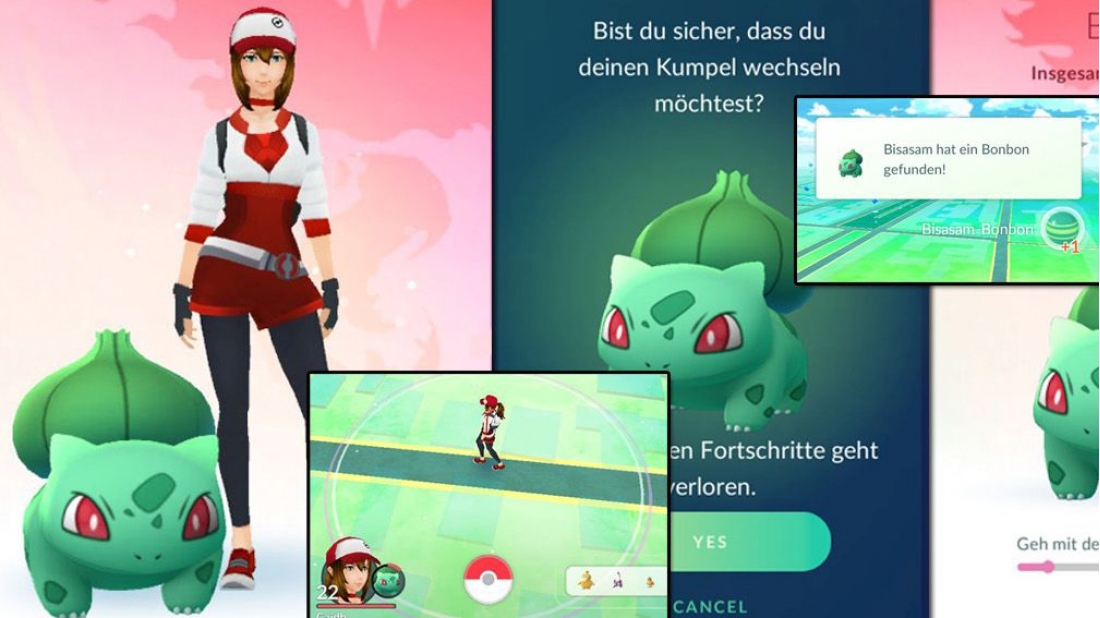Pokémon Go version 0.37.0 for Android and Pokémon Go version 1.7.0 for iOS has finally reached the German Pokémon trainers. We tell you how to choose one of your pocket monsters as a buddy and what happens next.
Pokémon Go’s buddy system is finally available in Germany with Pokémon Go version 0.37.0 for Android and Pokémon Go version 1.7.0 for iOS. What does the buddy system do? You choose one of your Pokémon and then go for a walk with the app open. Depending on which pocket monster you’ve chosen as your buddy, you’ll have to cover different distances to get candies for that type of Pokémon – for a Bisasam, for example, you’ll have to cover three kilometers per candy.
For a detailed list of how many kilometers each Pokémon needs to travel to find a candy, see our article Pokémon Go: Info on the buddy system – this is how far you have to walk to get a Dragoran. By the way: Pikachu has a little extra as a buddy in Pokémon Go!
Pokémon Go: How do I choose a buddy?
Open Pokémon Go and press on your avatar. At the bottom right, you’ll see the option “Buddy” in the options menu with the three bars. Click on it, choose your buddy from your Pokémon collection, and you’re done! By the way, it may take a few moments for the Pokémon to appear next to your avatar.
Pokémon Go: Sweets via the buddy system

Once you have selected your buddy and are on the road with him, the Pokémon will collect kilometers. Depending on which Pokémon you have chosen, it will take one, two or three kilometers for him to find a candy for his kind. When your Pokémon finds a candy, there’s a short pop-up in the upper right corner. And then the next collecting distance begins.
To see how far you’ve walked with a Poké-Buddy, either press on your avatar and in the screen on the Pokémon. Or you can simply look at the small portrait of your buddy that appears next to your avatar in the map view. Around the Pokémon you will see a ring that gradually fills with a red progress bar.
Pokémon Go: Can I deselect a buddy?

Yes! To do this, follow the same procedure as for choosing your buddy: Click on your avatar, then click on the options menu with the three bars that you see at the bottom right of the screen. Again, select the “Buddy” function and then press on the two arrows at the bottom right. After that, a confirmation prompt will pop up asking if you really want to change your buddy.
In the previous version (Pokémon Go version 0.37.0 for Android and Pokémon Go version 1.7.0 for iOS), which was released on the evening of September 13, 2016, the confirmation and cancel options have not yet been translated, so it says “Yes” and “Cancel” accordingly. If you replace a buddy, any kilometer progress you’ve accumulated so far will be lost.
Pokémon Go: Does a trainer levelup affect the buddy?
No. Our trainer levelled up with his Bisasam during the walk, but nothing else happened to the Buddy Pokémon. Also, the Pokémon Trainer levelup rewards do not change.
Pokémon GO
Pokémon Go is the mobile spin-off of Nintendo’s popular Pokémon game series for Android and iOS. It is a so-called “location-based game”, i.e. a game that uses the player’s immediate surroundings. It is based on the principle of augmented reality.
Pokémon Map: Between landmarks and sights
Pokémon Go uses a Global Positioning System (GPS) to determine the player’s location and displays it on a map that also represents the playing field. The map is based on OpenStreetMap maps. The game is played mostly outdoors and uses landmarks, landmarks and other notable or eye-catching objects in the world to position either PokéStops or arenas there for you to battle for supremacy. Join either Team Intuition (Team Yellow, Zapdos), Team Wisdom (Team Blue, Arktos), or Team Daring (Team Red, Lavados). Under their flag you can then fight for the arenas, which are placed at hotspots like churches or similar. Pokémon can appear anywhere, though.
Pocket monsters visible on the Pokémon Go Map are randomly loaded into the game’s virtual map by the game server. If several players are playing in the same location, each player can see and catch the Pokémon independently of the others.
Pokémon Go Updates, News, Raids and More
The developers at Niantic regularly provide Pokémon Go with new updates or special raids that should only be tackled in a group of several people. The Pokémon Go Raids are therefore very popular, as they also offer the prospect of particularly rare Pokémon. For example, in the past, legendary Pokémon could always be caught on special occasions (Pokémon Go events). For particularly eager mobile or smartphone Pokémon trainers, there is also an external IV calculator, such as the online tool from Pokemon.gameinfo.io or on Pokefans.net, to check the values of your Pokémon.
Heroes&WIKI, Pokemon, PokemonGo PokemonGuide, PokemonGuides, #PoGoGuide, #PoGoGuides, PokemonCheats, #PoGo, PoGoCheats,