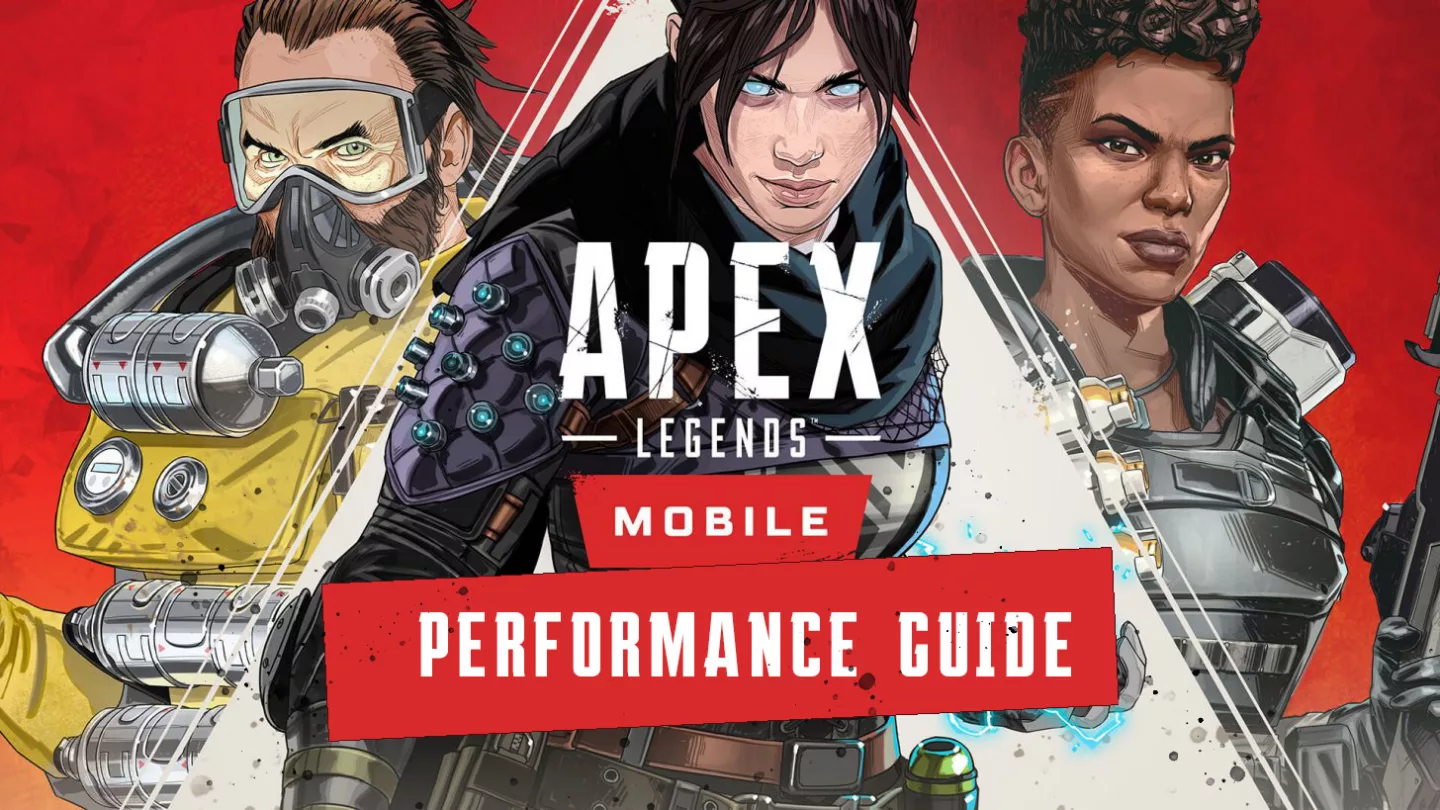Having trouble with low FPS in Apex Legends Mobile? With this performance guide, you can squeeze every last drop of performance out of your phone or tablet.
Apex Legends Mobile is now available all over the world and anyone who wants to can get into the action on their phone or tablet. The game is more or less a 1:1 remake of Apex Legends, with many of the same game modes, legends and maps. This also applies to the graphics – character models, weapons and maps simply have the same nice look, but on a small screen.
These graphics don’t come without a loss, though, because when things get really busy, your gameplay and FPS can suffer. Fortunately, you can tweak many of the graphics settings and performance settings in Apex Legends Mobile.
If you’re having trouble with low FPS in Apex Legends, this guide is for you.
Apex Legends Mobile – Best settings for performance
Apex Legends doesn’t have a huge number of performance settings, but some graphical presets can help improve performance a bit.
To change the graphics settings, you’ll need to press Settings from the Home Screen – you’ll find it in the bottom left corner. Once there, you’ll go directly to the Graphics & Audio tab.

Here you can see that the settings are set just as the developers see fit. However, you can adjust the graphics quality and frame rate individually.
If the frame rate is set to “Ultra”, the performance does not improve… quite the opposite. If you are currently having problems, you should rather select “Normal” here.
For the graphics quality, we advise you to simply keep the game’s default settings. Of course, if the performance isn’t right, you go in a little lower until it just fits, duh.
If the performance is actually good, but the frames sometimes drop during fights, you should turn on “Adaptive Smoothing”. This should give you the best performance in every situation. “Show FPS” might also be helpful, as it will help you determine how well or poorly the game is running at any given time.
One more advanced setting can be found at the bottom of this tab: “Dynamic shadows” draw quite a bit of power – turn them off and you’ll get the FPS you need.
How else can I improve the performance of Apex Legends Mobile?
Even outside of the game, there are some steps you can follow to make your phone or tablet handle the game better. Try this:
Close all other apps on your device or, at best, use an app killer program like Kaspersky Battery Life: Saver & Booster.
Make sure your device is fully charged and no hardware throttling is active.
Make sure you have enough memory on your device (a few free GB is optimal)
Sometimes your phone/tablet gets really hot while gaming, which automatically activates hardware throttling. So try to keep your device as cool as possible. If you do a lot of gaming on it, then a cooling device like Razer’s Phone Cooler Chroma might be a wise investment.
What is actually… “Apex Legends?
Within 24 hours, “Apex Legends” became the most-watched game on Twitch – after one week, over 25 million people were already playing it. What is the battle royale shooter about?
What is “Apex Legends” about?
Scenario: In a distant future, bandits, adventurers, and outlaws settle their disputes in a sporting contest to the death. The setting is a fertile, industrially developed valley on the edge of the galaxy.
- Genre: Battle Royale shooter
- Game modes: survival battle between a maximum of 20 teams of three.
At its core, “Apex Legends” is a classic battle-royale shooter: up to 60 players land simultaneously in teams of three on the game map called “Kings Canyon” – a densely built-up, fertile valley with many accessible houses, bunkers and towers. Once on the ground, unarmed players must search their surroundings for equipment and ammunition. The goal of the game is to stay alive until the end.
To prevent players from hiding all over the map and waiting to automatically be the last one left, the game area shrinks every few minutes. The longer a round lasts, the smaller the area where survivors can move and hide.
Apex Legends refreshes this now classic game formula with some ideas that are unique to the genre: For example, before starting a round, players select one of eight heroes, each of which has two special abilities and facilitates certain play styles.
Bangalore, for example, is the classic soldier who can conceal her position with smoke grenades and call in an artillery strike in an emergency. The heroine Lifeline, on the other hand, can summon a drone to heal teammates – or directly order the delivery of high-value weapons and equipment via aerial drone. This way, all players can find the right hero for their preferred course of action.
How can I play Apex Legends?
Platform: “Apex Legends” is available for PC, Xbox One and Playstation 4.
Price: The battle royale shooter is a “Free to Play” title and can basically be played for free on all platforms.
In-game purchases: “Apex Legends” allows the purchase of cosmetic items and new heroes either by means of in-game currency, which can be earned for free in every round, or with real money. The real-money currency “Apex Coins” can be purchased in five different amounts: The smallest possible amount is 1000 Apex Points for around 9.99 euros, while the largest pack with 10,000 Apex Points content costs 99.99 euros.
The developer emphasizes that it is not possible to buy game advantages with the help of real money: You can only use it to customize the appearance of the heroes, it says, or purchase new heroes.
Age rating: “Apex Legends” does not have a youth rating (USK 18).
Which technical terms should you know?
Respawn Beacon: If a player is shot down, the team members who are still alive have the opportunity to bring the fallen comrade back into the game: Each eliminated player leaves behind a so-called Respawn Banner, which can be collected by the players of the own team and handed in at one of 28 Respawn Beacons, certain locations on the map. If this succeeds, the fallen player returns to the game.
Jumpmaster: At the beginning of the game, one of the maximum three players of a team always takes on the role of the jumpmaster. He decides when and where his team enters the game area.
Ping: Using the middle mouse button, players can alert their teammates to interesting locations in the game world or enemies. These pings are a valuable tool for communicating quickly and efficiently within the team.
Heroes&WIKI, Apex Legends, Apex Legends Guides, Apex Legends Skins, Apex Legends Maps, Apex Legends Patch Notes,