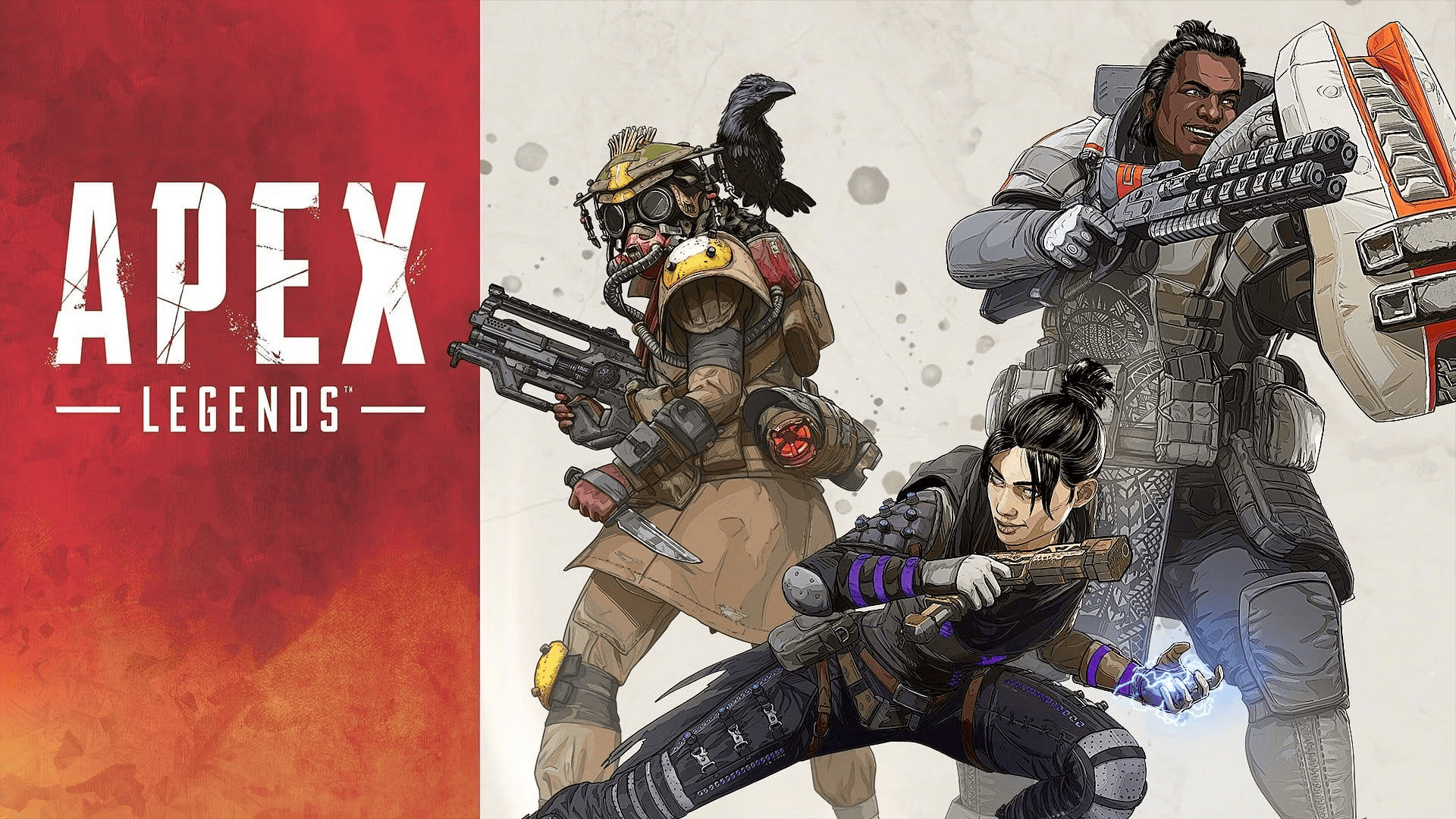Apex Legends, developed by Respawn Entertainment under Electronic Arts, has become one of the most popular battle royale games in the industry. With its fast-paced, squad-based gameplay, players are drawn into an immersive online experience. However, in order to fully enjoy the game, it’s crucial to link your platform account to your EA account. This article will guide you through the process, providing step-by-step instructions and useful information.
Why Link Your Apex Legends Platform Account to EA Account?
Linking your platform account to your EA account is necessary to access Apex Legends’ online features and ensure a seamless gaming experience. By connecting the two accounts, you can easily track your progress, unlock in-game rewards, and participate in events and challenges.
Method 1: Linking through Your Platform
- Open Apex Legends on your PlayStation, Xbox, or Switch.
- During the initial setup or first launch, you will be prompted to sign into your EA account.
- Enter the email address and password associated with your primary EA account to log in.
- After successfully logging in, your platform account and EA account will be linked.
Method 2: Linking through EA Help
- Visit the EA Help page at help.ea.com.
- Locate the “Log in” or “Sign in” option at the top right corner.
- Click on the login option and select the sign-in method using your platform credentials.
- In the pop-up window, provide your platform’s login information.
- Follow the on-screen instructions to complete the linking process.
- Once finished, your platform account will be linked to your EA account.
Verifying Your Linked Accounts
To ensure that your Apex Legends and EA accounts are successfully linked, follow these steps:
- Visit the EA account settings page or click on myaccount.ea.com.
- Navigate to the “Connections” section.
- Here, you will find any Xbox gamertags or PlayStation Network Online IDs that are linked to your EA Account.
- Please note that Nintendo Accounts will not be displayed here.
- If you see your platform account information in the “Connections” section, it means your accounts are linked correctly.
Can You Link Multiple Platform Accounts to Your EA Account?
No, it is not possible to link multiple platform account IDs to a single EA account simultaneously. If you wish to link additional platform accounts, you will need to create a new EA account for each one. Keep in mind that you cannot link the same EA account to two PlayStation Network IDs, for example. If you attempt to link multiple accounts, you will receive an alert stating “Linked accounts found.”
However, if you already have multiple platform accounts linked to an EA account, they will remain linked. But you won’t be able to add any more accounts. It is advisable to choose your preferred accounts when linking them together initially.
How to Unlink Your Platform Account from Your EA Account
Unlinking your platform account from your EA account should be done with caution. This action may result in issues with Battle Pass leveling, item unlocks, and other errors. Additionally, once you unlink the accounts and link them to a new one, you cannot unlink them again for six months. To unlink your platform account, follow these steps:
- Visit the EA account settings site.
- Go to the “Connection” section.
- Find the account you wish to unlink and click on the “Unlink” option located to the right of it.
- A confirmation box will appear. Check the box that says “I understand and wish to continue.”
- Click on “Unlink” to finalize the process.
Conclusion
Linking your platform account to your EA account is essential for enjoying all the features and benefits Apex Legends has to offer. By following the simple steps outlined in this article, you can ensure a smooth and connected gaming experience. Remember to verify the link between your accounts and exercise caution when considering unlinking them. Happy gaming!
FAQs
Are there any advantages to linking my Apex Legends platform account to my EA account?
Yes, linking your accounts provides access to exclusive in-game rewards, events, and challenges.
Can I link my Apex Legends account to an EA account on a different platform?
Yes, you can link your Apex Legends account to an EA account on a different platform, such as linking a PlayStation account to an EA account on Xbox.
Do I need an EA account to play Apex Legends?
Yes, an EA account is required to play Apex Legends and access its online features.
Can I unlink my Apex Legends platform account from my EA account at any time?
While it is possible to unlink your platform account from your EA account, keep in mind that there may be restrictions and limitations, as mentioned in the article.
What should I do if I encounter any issues while linking my accounts?
If you experience any difficulties or encounter errors during the linking process, it is recommended to visit the EA Help page for assistance.
Can I link multiple Apex Legends platform accounts to one EA account?
No, each platform account can only be linked to a single EA account.
Will unlinking my accounts result in the loss of my in-game progress? Unlinking accounts may lead to issues with Battle Pass leveling, item unlocks, and other aspects of in-game progress. Exercise caution when considering unlinking.
Can I link my Apex Legends account to an EA account on PC?
Yes, you can link your Apex Legends account to an EA account on PC.
Is linking accounts a one-time process, or do I need to repeat it for each game session?
Linking accounts is a one-time process. Once your accounts are linked, you can enjoy the benefits throughout your Apex Legends gameplay.
Can I link my Apex Legends account to multiple EA accounts?
No, each Apex Legends account can only be linked to a single EA account.
What happens if I forget my EA account password?
If you forget your EA account password, you can initiate a password recovery process through the EA website or contact EA support for further assistance.
Can I link my Apex Legends account to an EA account on mobile devices?
Currently, Apex Legends is not available on mobile devices. However, you can link your platform account to an EA account for future compatibility.
Can I link my Apex Legends account to an EA account on multiple platforms?
No, each Apex Legends account can only be linked to a single EA account on one platform.
Is there a time limit for linking my accounts after creating them?
There is no specific time limit for linking your accounts, but it is recommended to link them as soon as possible to avoid any complications.
What should I do if I accidentally linked the wrong platform account to my EA account?
If you mistakenly linked the wrong platform account, you can follow the unlinking process mentioned in the article and then link the correct one.
Can I link my Apex Legends account to an EA account on a different region?
Yes, you can link your Apex Legends account to an EA account on a different region, allowing you to play with friends from around the world.
Can I link my Apex Legends account to an EA account on a platform I don’t own?
Yes, you can link your Apex Legends account to an EA account on a platform you don’t own. However, you won’t be able to play the game on that platform without owning it.
Are there any fees or charges associated with linking my accounts?
Linking your accounts is free of charge and does not incur any additional fees.
Can I link my Apex Legends account to an EA account if I don’t have a platform account?
No, you need to have a platform account on PlayStation, Xbox, or Switch to link it to an EA account.
What information do I need to provide when linking my accounts?
When linking your accounts, you will typically be required to provide your platform account login information and your EA account login information.
Can I link my Apex Legends account to multiple EA accounts simultaneously?
No, each Apex Legends account can only be linked to one EA account at a time.
What happens if I already have an existing EA account but want to link a new platform account?
If you already have an existing EA account, you can link a new platform account to that existing EA account.
Can I link my Apex Legends account to an EA account on a platform that doesn’t support cross-play?
Yes, you can link your Apex Legends account to an EA account on a platform that doesn’t support cross-play. However, cross-play functionality may not be available in the game for that platform.
Can I link my Apex Legends account to an EA account if I play on a different platform using the same email address?
Yes, you can link your Apex Legends account to an EA account even if you use the same email address on different platforms.
Can I link my Apex Legends account to an EA account without an internet connection?
No, you need an internet connection to link your Apex Legends account to an EA account.
Can I link my Apex Legends account to an EA account on a platform that I haven’t played the game on yet?
Yes, you can link your Apex Legends account to an EA account on a platform you haven’t played the game on yet.
Will linking my accounts affect my personal information or privacy?
Linking your accounts will not compromise your personal information or privacy. EA follows strict privacy guidelines to protect user data.
Can I link my Apex Legends account to an EA account if I’m under 18 years old?
Yes, you can link your Apex Legends account to an EA account if you are under 18 years old. However, it is recommended to have parental consent and supervision.
Can I link my Apex Legends account to an EA account if I don’t have an email address?
No, you need an email address to create and link an EA account for Apex Legends.
Can I link my Apex Legends account to an EA account if I don’t have a platform subscription (such as PlayStation Plus or Xbox Live Gold)?
Yes, you can link your Apex Legends account to an EA account even if you don’t have a platform subscription. However, certain online features may require a platform subscription.
Can I link my Apex Legends account to an EA account if I play on a platform that doesn’t support online play?
Yes, you can link your Apex Legends account to an EA account even if you play on a platform that doesn’t support online play. However, you won’t be able to access online features without an internet connection.
Can I link my Apex Legends account to an EA account if I play on a platform that is not officially supported by the game?
No, you can only link your Apex Legends account to an EA account if you play on a platform that is officially supported by the game.
Can I link my Apex Legends account to an EA account if I have been banned or suspended in the game?
If your Apex Legends account is banned or suspended, you may not be able to link it to an EA account until the ban or suspension is lifted.
Can I link my Apex Legends account to an EA account if I have multiple Apex Legends accounts?
Yes, you can link each of your Apex Legends accounts to separate EA accounts if you have multiple accounts.
Can I link my Apex Legends account to an EA account if I have previously unlinked them?
Yes, you can link your Apex Legends account to an EA account again even if you have previously unlinked them, following the unlinking process mentioned in the article.
Can I link my Apex Legends account to an EA account if I have forgotten my platform account login information?
If you have forgotten your platform account login information, you may need to recover your account through the respective platform’s account recovery process before linking.
Can I link my Apex Legends account to an EA account if I have changed my platform account username?
Yes, you can link your Apex Legends account to an EA account even if you have changed your platform account username.
Can I link my Apex Legends account to an EA account if I have deleted my platform account?
If you have deleted your platform account, it may not be possible to link it to an EA account. Contact EA support for further assistance in such cases.
Can I link my Apex Legends account to an EA account on a platform that I no longer use?
Yes, you can link your Apex Legends account to an EA account on a platform that you no longer use. However, you won’t be able to play the game on that platform without an active account.
Can I link my Apex Legends account to an EA account if I don’t want to participate in online features?
Yes, you can link your Apex Legends account to an EA account even if you don’t wish to participate in online features. However, some features and functionalities may be limited.